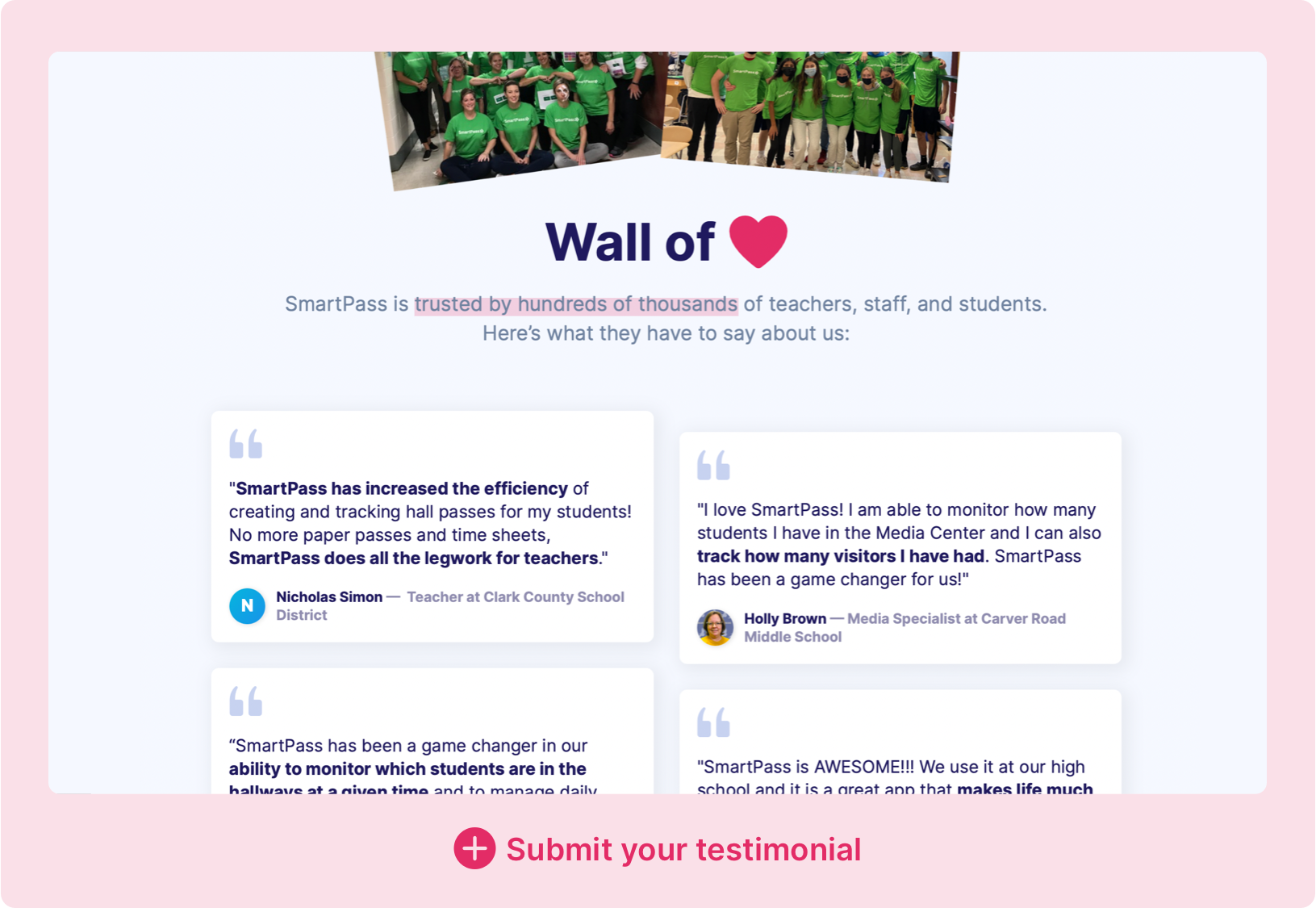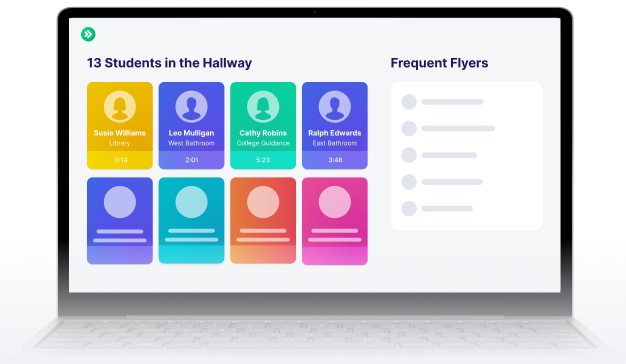In the News: Enhancing Safety in Schools Across Minnesota
Read the Story
SmartPass Co-Founders Listed on Forbes 30 Under 30
Read the Story
.avif)

Have you ever wanted to know if a certain student has made passes any today? Or see how many minutes (or hours) they’ve spent out of class?
Now in SmartPass, you’ll be able to search for that student directly from your homepage – and see their latest passes, quick stats, and more. It’s perfect if you want a quick glance at a student, and it's ideal for parent conversations.
Read more about these updates that we’ll be rolling out to schools over the next 2 weeks:
On the right, you’ll see some "Overview" statistics about how a student is using SmartPass. You’ll see their latest passes and reports – the ability to create a pass or report for them. On the left, you’ll see info about when they were last active and if they are in an Encounter Prevention group.
Best of all, you can filter these stats, passes, and reports to any date/time range you'd like.
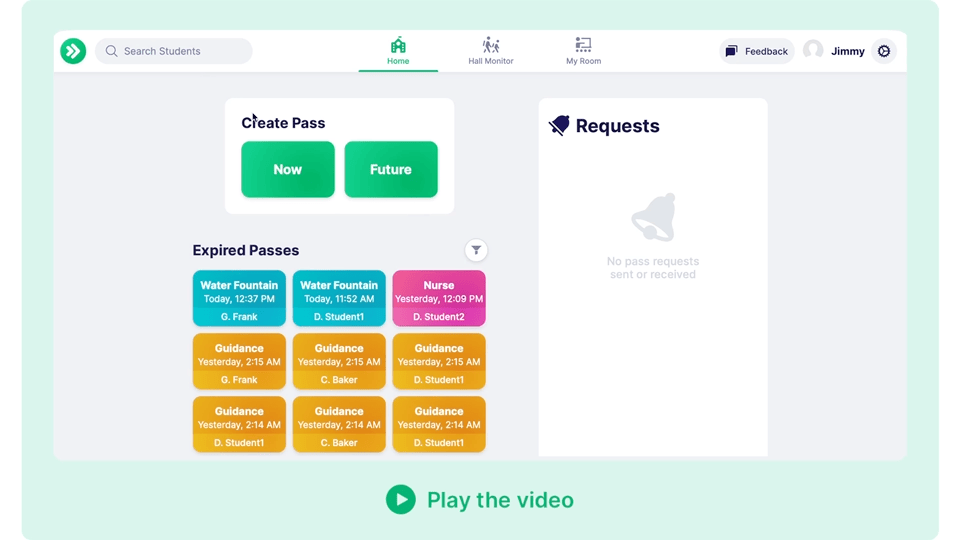
Shout-outs to Beth S., Mason J., Mike P., Tara S., Ryan X., Stan G., and many more teachers and staff who gave feedback and made this feature possible.
When an active pass limit is set on a room (ex. a Bathroom set to 4 passes max), teachers will now see an alert requiring them to override the limit if they want to create or approve the pass.
Room limits can now be set to an unlimited amount of time, which is great for any kind of extended pass you might like to set up. Previously, they were limited to 2 hours.
By default, all admins will now be able to access the Teacher View. Previously, admins weren’t able to switch by default.
In the spirit of Valentine’s Day, we’ve put together a “Wall of Love” page on our website so prospective teachers and admins can see what our current customers think of SmartPass.
You can submit your short testimonial here — and we'll send you a free SmartPass magnet.