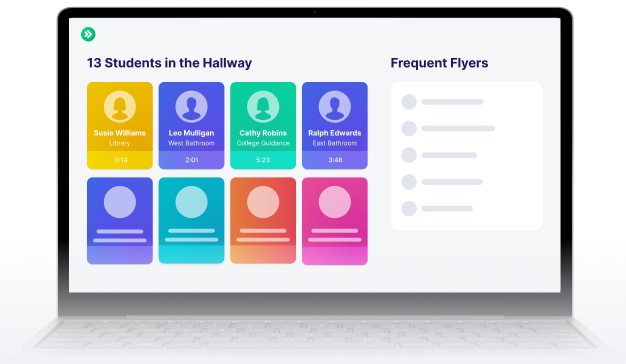In the News: Enhancing Safety in Schools Across Minnesota
Read the Story
SmartPass Co-Founders Listed on Forbes 30 Under 30
Read the Story
.avif)

We heard that teachers were looking for a way to check to see how many passes a student has had — especially before approving or creating a pass. Now you can!
When creating a pass, click the (i) icon to see a quick preview of the student’s latest passes and some basic stats. You can also check out this info on pass card popups and pass requests.
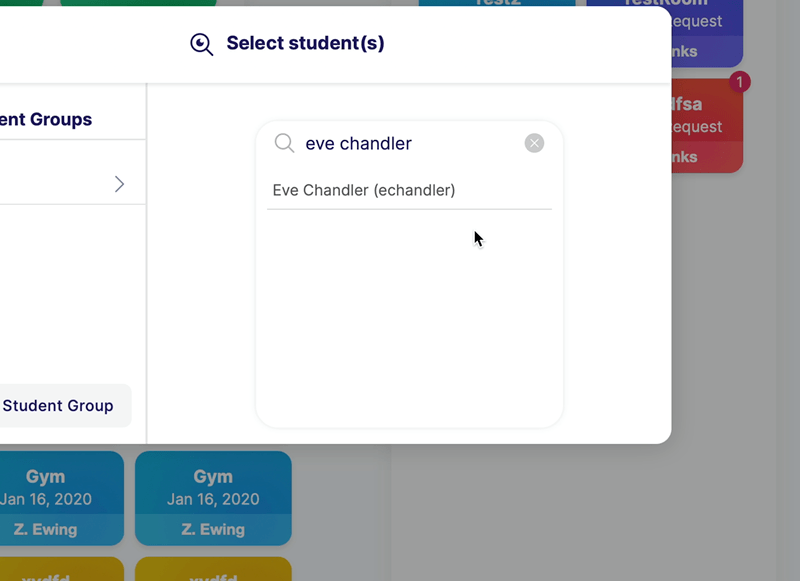
Looking for SmartPass Tips & Tricks at-a-glance? Maybe some great reads about exciting edtech? Follow us on social media for all that and more! And be sure to share SmartPass with your community to help keep more schools safe. Make sure to Follow SmartPass on Twitter and Like SmartPass on Facebook.
Before a student can leave the room, some schools and teachers make the student flip around their Chromebook/iPad with the created pass. Now, students can make this “full-screen” so teachers can see it more easily.
Plus, teachers can see those same basic stats before the student creates the pass — making it easier for teachers to be aware of how many passes a student has created.
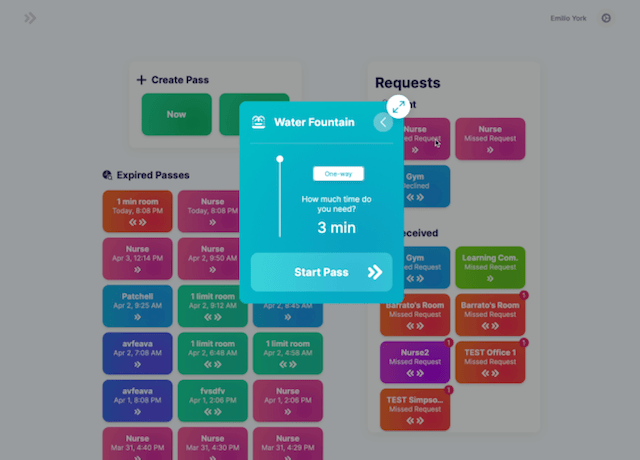
In the last two (and a half) months of the school year, we’re still planning to release profile pictures, a Pass Waitlist, and a few other features. If you have any suggestions or want to vote on a feature, make sure to visit our wishlist or reach out.