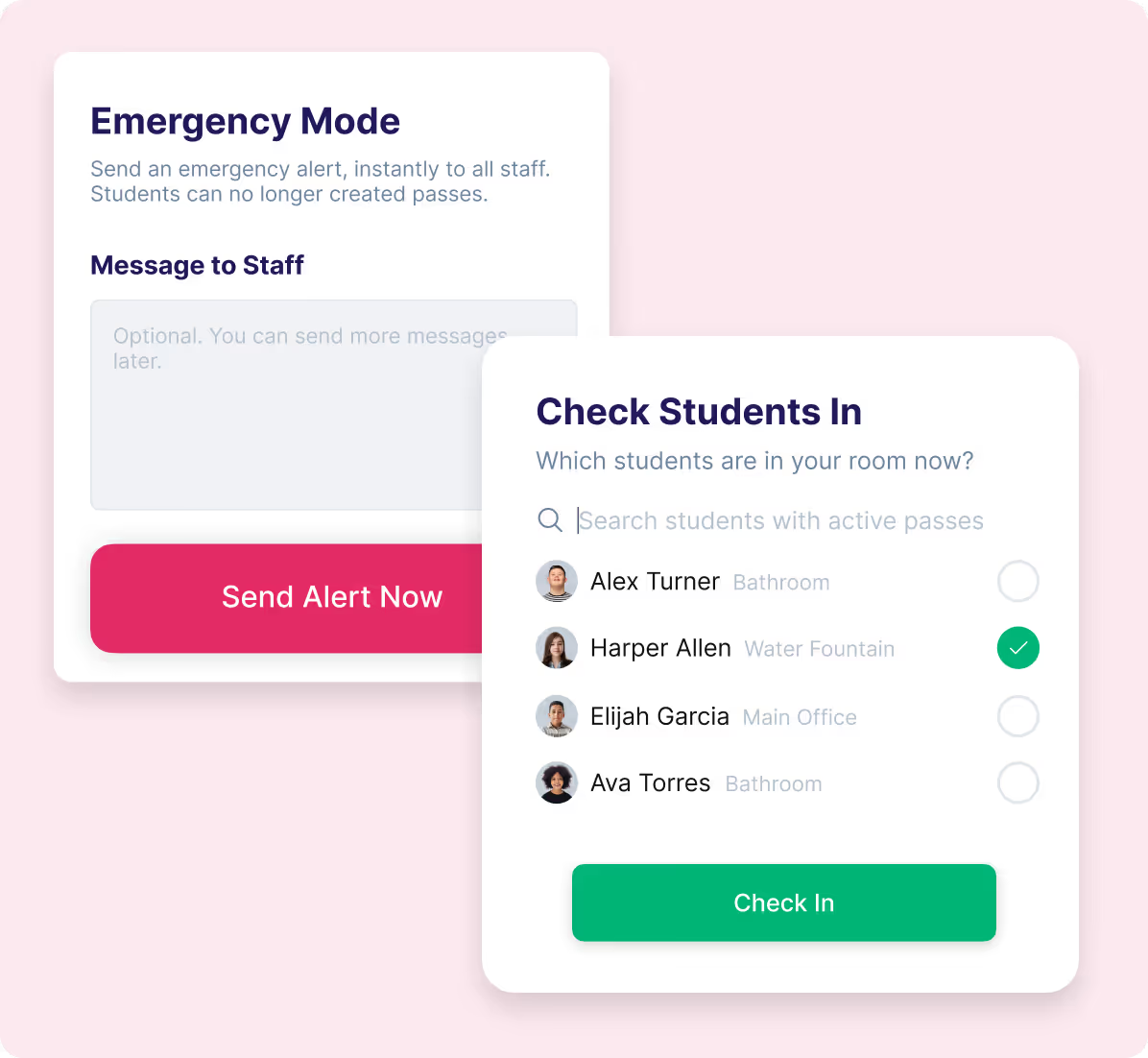In the News: Enhancing Safety in Schools Across Minnesota
Read the Story
SmartPass Co-Founders Listed on Forbes 30 Under 30
Read the Story
Students often spend critical instructional time away from class. SmartPass helps teachers and staff hold students accountable with less paperwork, build independence and time-management skills, and ensure that every minute counts for learning.
Maximize Instructional Time: Prevent unnecessary hall time to keep students in class and engaged
Simplify Logistical Tasks: Reduce the burden on teachers and office staff with a streamlined process
Enhance Safety: Ensure students are safe and accounted for throughout the day
Find Any Student Easily: Track every student pass and know exactly where they are
User-friendly: Easy-to-use flow designed with younger students and busy teachers in mind
No GPS Location Tracking
No Student Phones Required

“SmartPass has cut down on office traffic so much and helped kids be more responsible for themselves for where they’re supposed to be and when. It was super easy to roll out and has an intuitive UI.”
—A review from Sabrina on

Why SmartPass

Perfect for Young Students
A simple interface that elementary students can navigate on their own. Flexible features like Kiosk Mode give young learners more support while growing with them to build independence and time management skills.

Decrease Missed Class Time
Keep students engaged and learning by reducing unnecessary passes, limiting time spent outside the classroom, and preventing interruptions to instruction with a streamlined process students understand.

Better Data and Communication
Comprehensive digital records make it easier for teachers and staff to share updates in real-time. Long-term trends on missed class time help families and school teams communicate and make plans to support students.

Custom Settings to Take Control
Set clear limits and manage hallway traffic with adjustable settings like pass time limits, required approval, and max room capacity for bathroom breaks, recess trips, or nurse visits.
How It Works

Kiosk Mode
Simplify Pass Creation with Kiosk Mode
Kiosk Mode makes hall passes easy for even the youngest learners. Students just need to type the first few letters of their name and select a destination by icon.

Pass Limits and Room Settings
Quick and Simple Setup
Sync class rosters, set up rooms, and easily set hallway or room-specific pass limits to get up and running quickly with the help of the SmartPass team.

Hall Monitor
Safe and Secure
Front office staff and teachers can easily pinpoint any student’s whereabouts during regular school hours with Hall Monitor—and step in when necessary.

Seamless Integrations
Works with What You Have
SmartPass integrates seamlessly with your SIS through Google, ClassLink, or Clever on Chromebook, iPad, and more. No extra devices needed!

Emergency Mode
Enhanced Student Safety During Emergencies
Instantly account for everyone when it matters the most. Emergency Mode shows which students are in the hallways, locks down new passes, and allows for quick check-in with any nearby teacher.